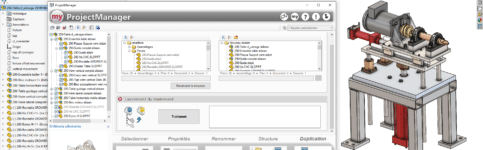myPDMtools Key Benefits

Save Time & Increase Reliability
- Standardize your SOLIDWORKS PDM Professional configurations
- Eliminate mistakes and oversights by automating repetitive tasks
- Design faster and more efficiently

Boost Productivity & Support Innovation
- Remove tedious, manual tasks
- Simplify and streamline your daily operations
- Make PDM Professional more user-friendly and accessible

Improve the Quality of Your PDM Data
- Verify the integrity of your vault data
- Keep your graphical data up to date
- Ensure users always work with the latest file version
Visiativ myPDMtools includes over 20 Industry-Specific tools integrated with SOLIDWORKS PDM Professional
Discover the 6 essential Add-Ons
DataRecovery
Bulk import your documents into PDM and populate data cards using an Excel file
With DataRecovery, you can safely automate the migration of your documents and update metadata in your PDM vault – without the risk of errors.
|
myPDMtools DataRecovery |
SOLIDWORKS PDM Professional |
|
|
Import files in bulk into PDM |
||
|
Filter by date or file type |
||
|
Auto-fill all data cards using information from a simple Excel file |
||
|
Retrieve the contents of data card property variables from a PDM vault directory, and insert them into an Excel file |
||
|
Extract variable values of data cards from a PDM vault and insert them into an Excel file |
CardActions
Trigger multiple automated actions on your files with a single click from the data card. Update properties using dynamic menus, run a custom executable, rename documents, and more.
With CardActions, streamline your workflows by executing predefined actions directly from the SOLIDWORKS PDM data card.
|
myPDMtools CardActions |
SOLIDWORKS PDM Professional |
|
|
Trigger multiple actions from a single button in the data card |
||
|
Edit metadata |
||
|
Publish documents to SharePoint |
||
|
Add stamps to PDM documents |
||
|
Rename documents using metadata |
||
|
Run a PDM task as a follow-up action |
CacheRefresh
Automatically back up your document changes in PDM while keeping files checked out for ongoing edits.
Forget to check in a file? No problem.
With CacheRefresh, you can schedule tasks to periodically clear your local cache, retrieve the latest file versions, delete obsolete files, and more -ensuring your data stays clean and up to date without interrupting your workflow.
|
myPDMtools CacheRefresh |
SOLIDWORKS PDM Professional |
|
|
Clear local cache and retrieve latest file versions |
||
|
Define actions based on workstation name |
||
|
Trigger actions from Windows system events |
PDMReport
Configure multiple report types directly within the myPDMtools interface – users can then run them from the context menu.
Easily analyze your PDM documents and export the results to Excel for further use.
|
myPDMtools PDMReport |
SOLIDWORKS PDM Professional |
|
|
Schedule automatic report generation |
||
|
Generate reports from the right-click context menu |
||
|
Access insights on your vault data |
||
|
List files checked out on a specific workstation |
||
|
Identify drawings not linked to a 3D document |
TaskActions
Automate multiple myPDMtools actions on your files during state transitions. Generate custom serial numbers, rename files, manage revision tables, convert documents, and more.
With TaskActions, operations can be executed automatically during workflow transitions or manually via a right-click.
|
myPDMtools TaskActions |
SOLIDWORKS PDM Professional |
|
|
Chain multiple actions in a single SOLIDWORKS PDM task |
||
|
Edit metadata |
||
|
Export neutral files using DocPublication |
||
|
Add stamps to PDM documents |
||
|
Rename files using metadata |
||
|
Trigger additional tasks after an operation |
DocBundle
Generate a document bundle in PDF or multiple formats containing all the files needed for project manufacturing.
Create document bundles manually or automatically using your own rules, custom watermarking, and a table of contents tailored to your needs.
|
myPDMtools DocBundle |
SOLIDWORKS PDM Professional |
|
|
Manually create document bundles |
||
|
Automatically generate bundles when documents are approved |
||
|
Ouput PDF and other neutral file formats |
||
|
Customize bundles with pagination, watermarking, cover page, and more |
Our commitments
A Dassault Systèmes Gold Product Certification
- Proof of the added value and compatibility of our solutions with SOLIDWORKS
- Awarded by a panel of 8 SOLIDWORKS experts
- Eligibility criteria: Added value, Integration, Associativity, Standard UX, Compatible versions, etc.

SharePoint Compatibility
- Automatic publishing during state transitions
- Mapping PDM metadata to SharePoint
- Automatic generation of subfolders in SharePoint

Support and Development Driven by Customer Needs and Requests
- Receive dedicated support for installation and gain self-sufficiency through our training sessions.
- With over 32,000 tool launches per month, our R&D relies on customer feedback to evolve the tools in line with industry needs.
- You will benefit from direct communication with users through the products (new versions, updates, etc.).