SOLIDWORKS Composer is a tool in the SOLIDWORKS suite. This license allows you to create 2D or 3D visuals related to your 3D designs created on SOLIDWORKS. You can thus create and produce graphic content and illustrate your technical communication materials from the beginning of your product development phase.
Detailed views, exploded views, high-resolution images, interactive animations, interactive parts lists and parts lists... This software is also very easy to use!
Engineers and designers, find in SOLIDWORKS Composer all the elements to create presentations with infallible visuals to win all your contracts!
REQUEST A QUOTE
Why choose SOLIDWORKS Composer?
It is a tool that allows you to make your product communication more impactful and effective. With SOLIDWORKS Composer, you can:
- Create technical materials earlier in the design process
- Present products quickly, with the latest developments
- Bring quality visuals to your presentations and technical materials to better communicate your products
- Work in conjunction with common publishing software (Microsoft®, Adobe®)
And all this without any CAD knowledge required thanks to a simple and intuitive interface!
Features
Create assembly instructions
With SOLIDWORKS Composer, create 2D communication media (line drawings in SVG, EPS, CGM format or high-resolution raster images in BPM, JPG, PNG, TIF format) and 3D directly from your SOLIDWORKS data. If you need to make changes to the CAD model, don’t panic: on-demand updates help avoid misunderstandings in the workshop and, above all, save time in transmitting information!
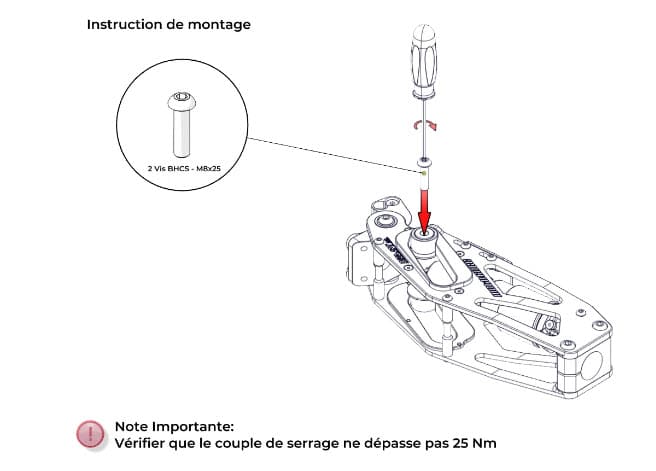
Offer intuitive user manuals
Product user manuals and maintenance and installation guides have a more professional look and greater clarity, making the product easier to understand. This helps reduce the number of calls to customer-service and provides up-to-date parts lists.
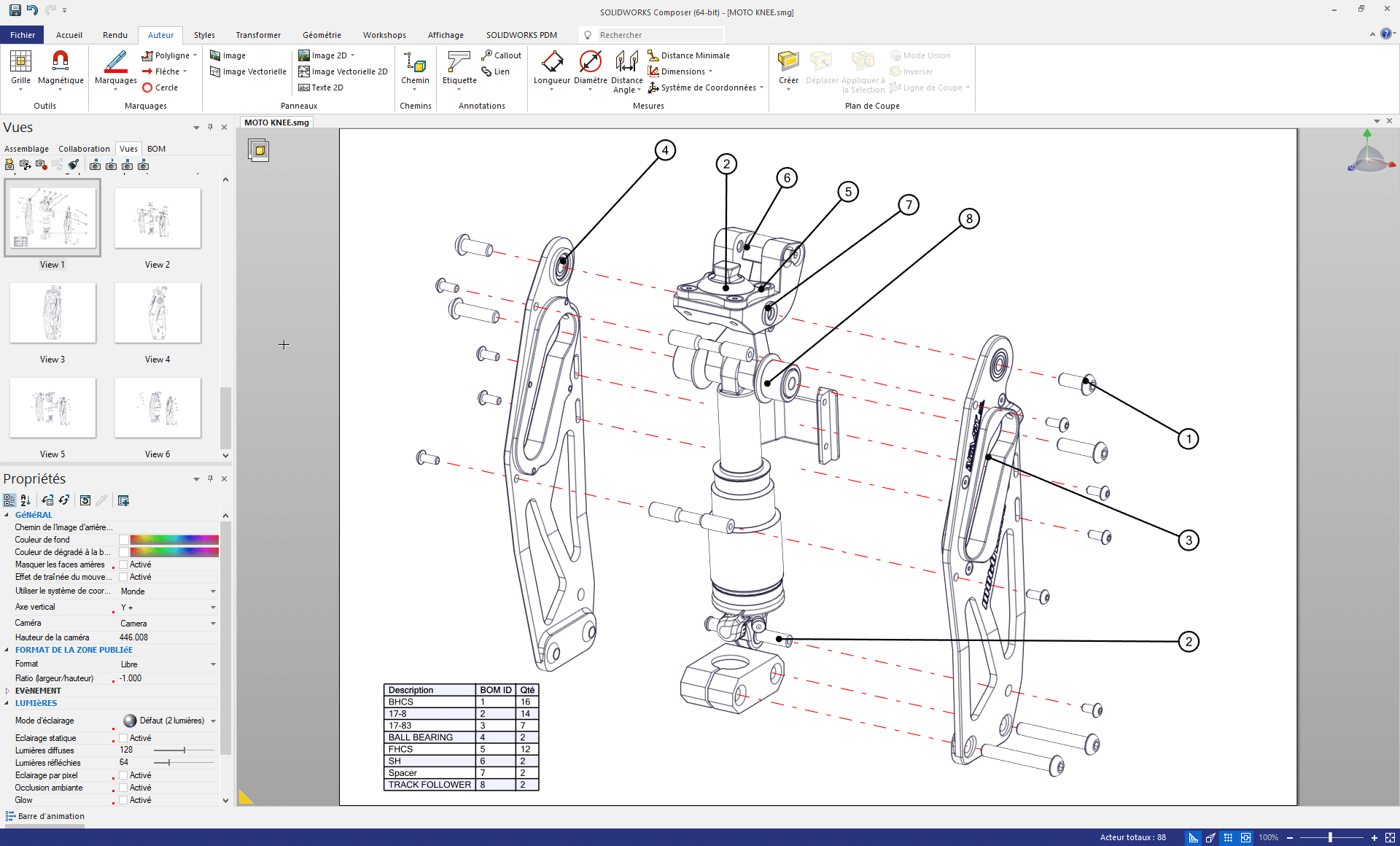
Create training documents
They contain the latest product information, taking into account late design changes, which reduces misunderstandings on the shop floor.
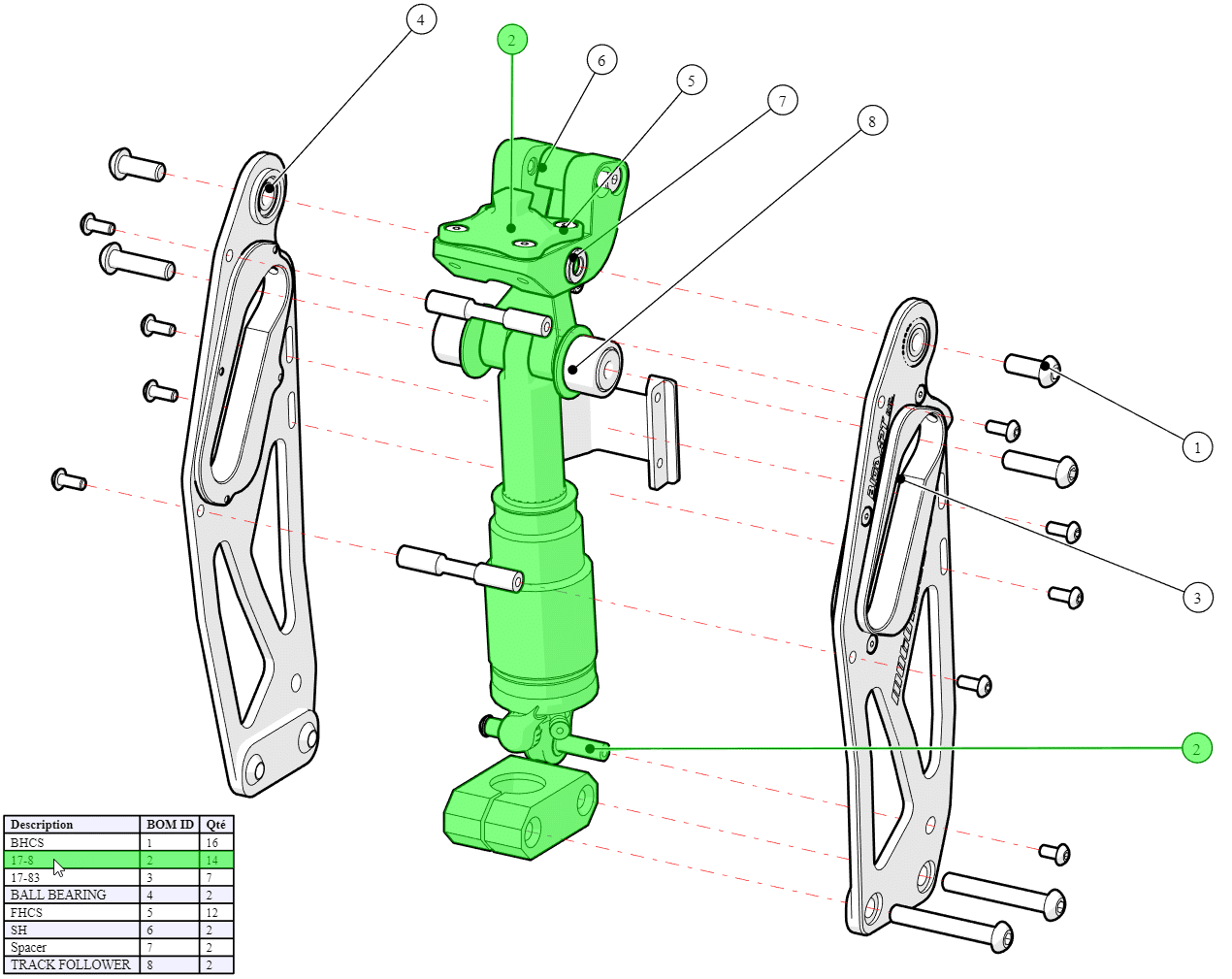
Create assembly instructions
With SOLIDWORKS Composer, create 2D communication media (line drawings in SVG, EPS, CGM format or high-resolution raster images in BPM, JPG, PNG, TIF format) and 3D directly from your SOLIDWORKS data. If you need to make changes to the CAD model, don’t panic: on-demand updates help avoid misunderstandings in the workshop and, above all, save time in transmitting information!
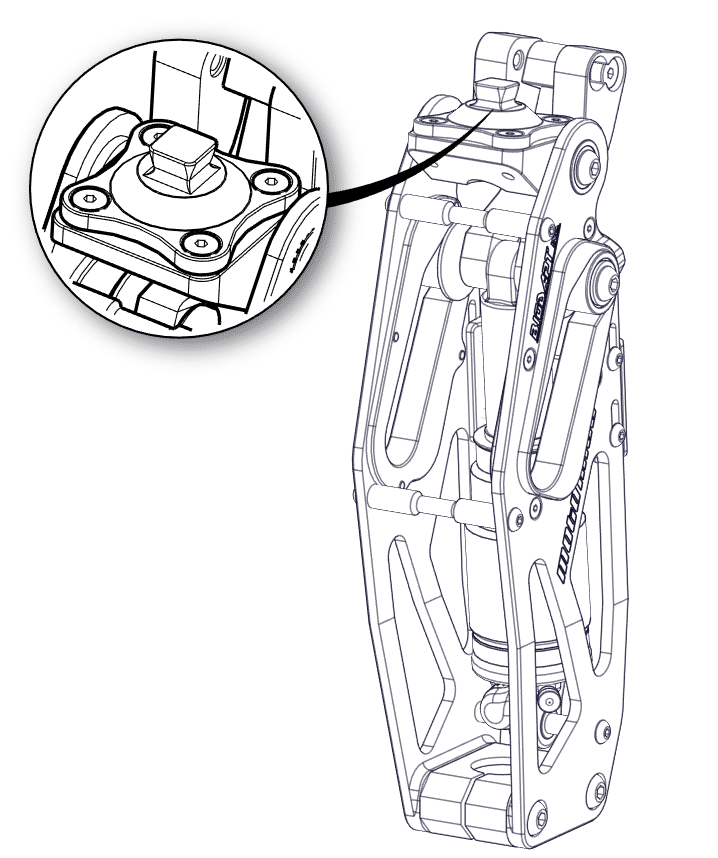
Produce design review presentations
They are easier to create and are very intuitive for the customer, who can therefore understand the product more easily, especially if they are new to SOLIDWORKS.
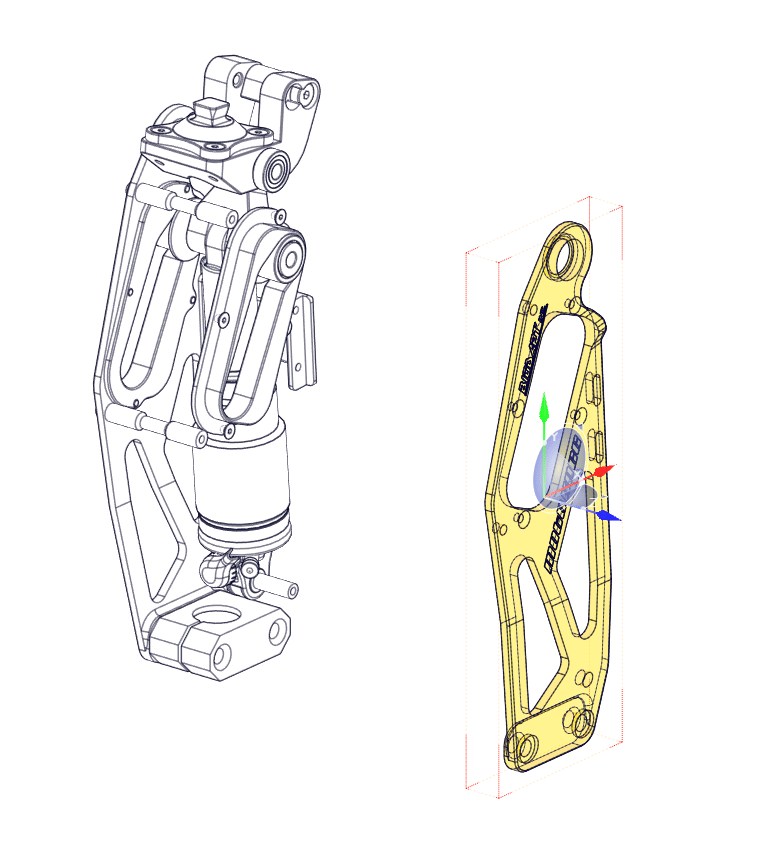
Our customers testify
STEPHANIX
Problem: Ensure optimal operation of the machines so that the assembly follows the design office’s roadmap.
Solution: SOLIDWORKS Composer
Benefits: The assembly instructions, in addition to being updated regularly, are clearer, mainly based on illustrations like Ikea or Lego manuals. In addition, since the images are taken directly from the SOLIDWORKS 3D, they facilitate communication between the design office and the assembly technicians.

They trust us







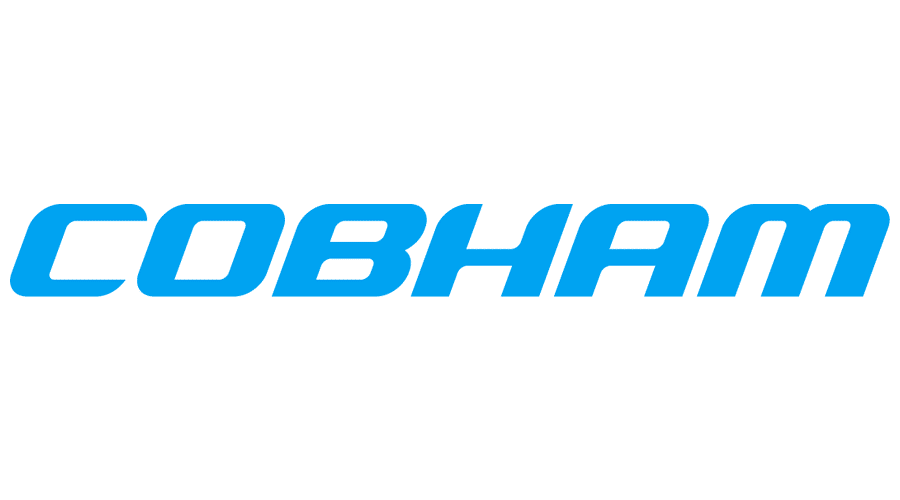
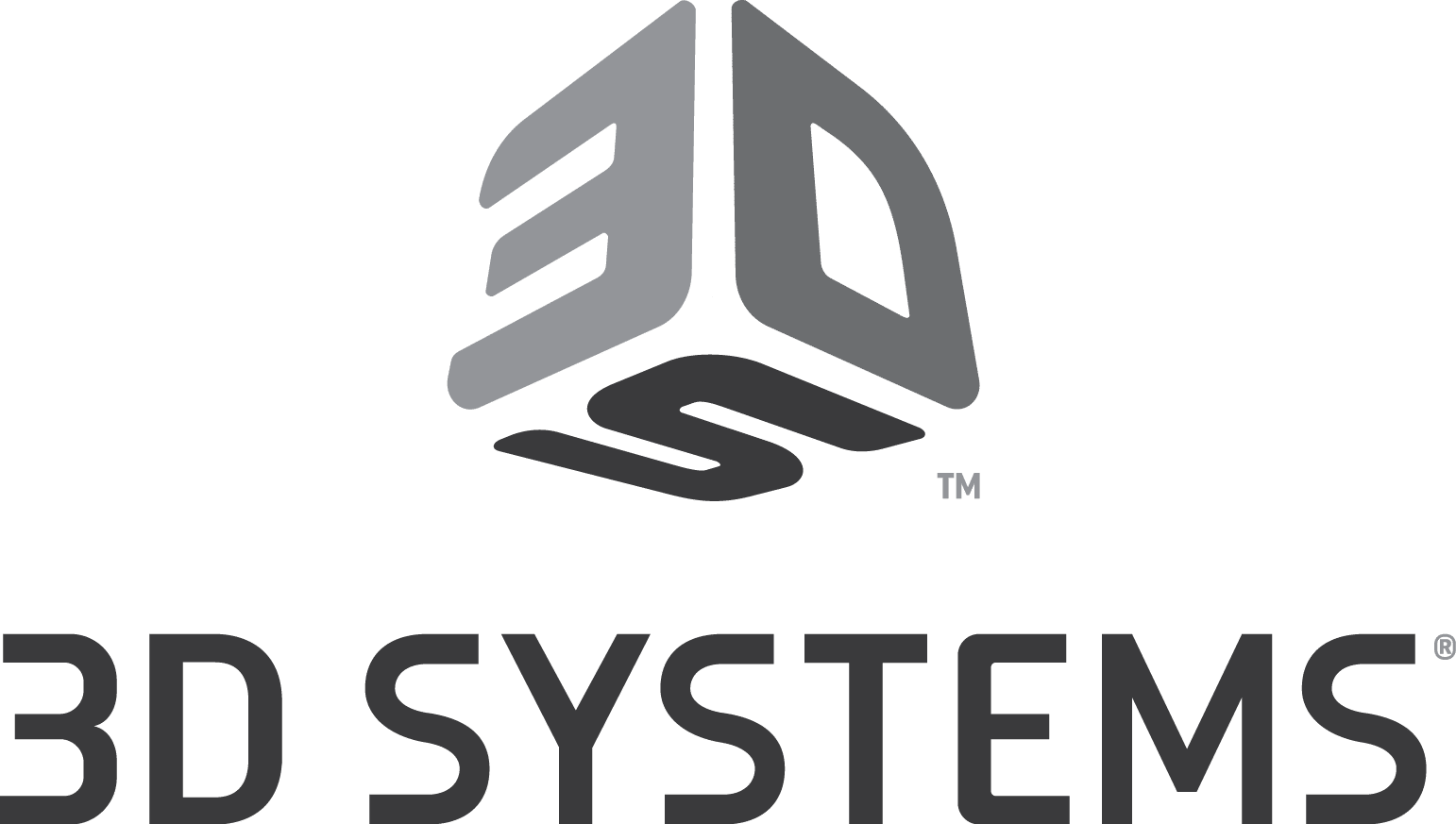
CONTACT US
To go further,
these products are complementary

Reduce the time it takes to create inspection documentation by 90% with the intuitive, easy-to-use SOLIDWORKS Inspection solution. It also virtually eliminates the risk of data entry errors, improving quality and reducing time to market.


